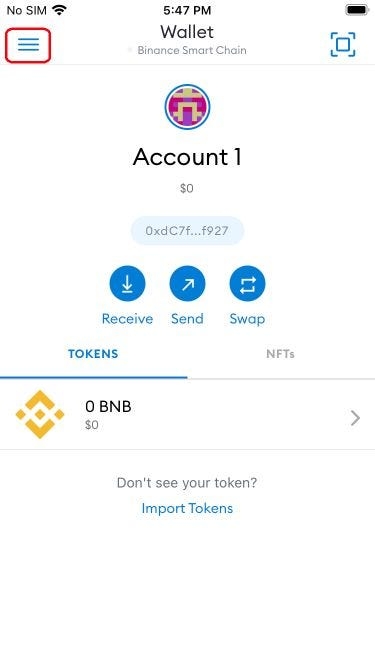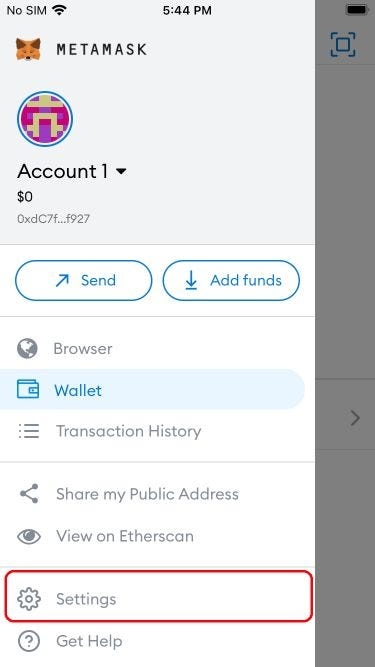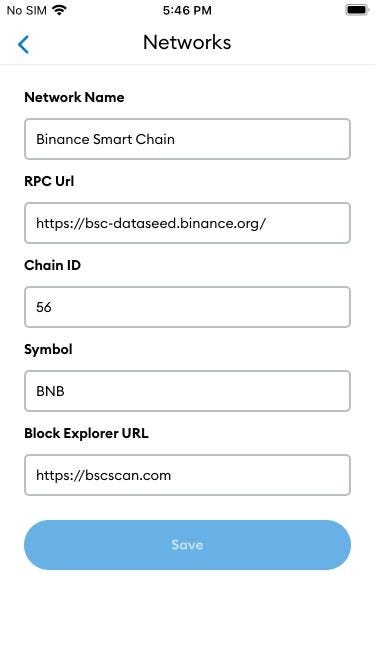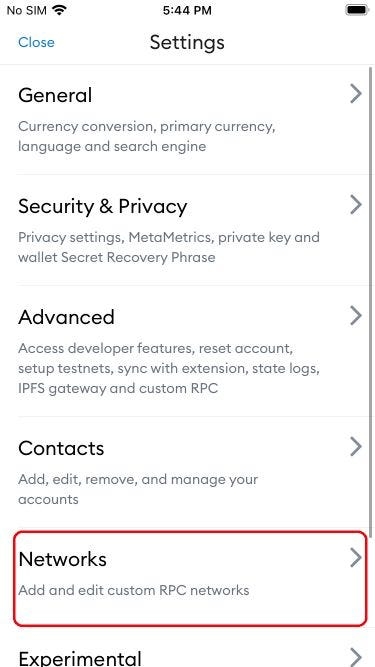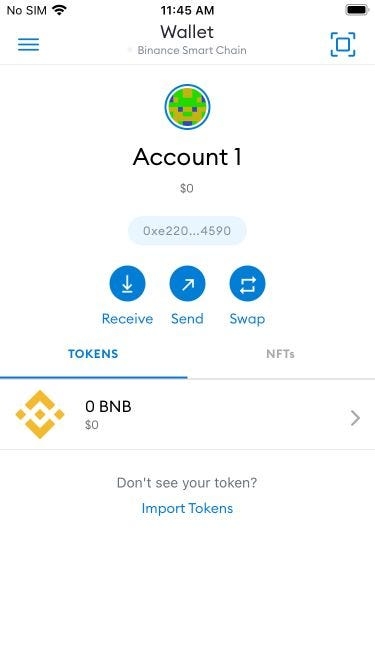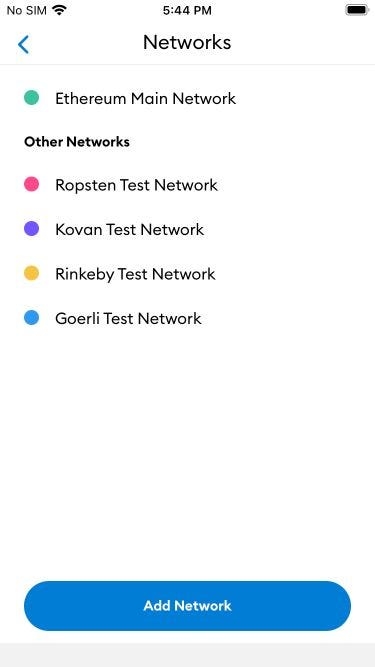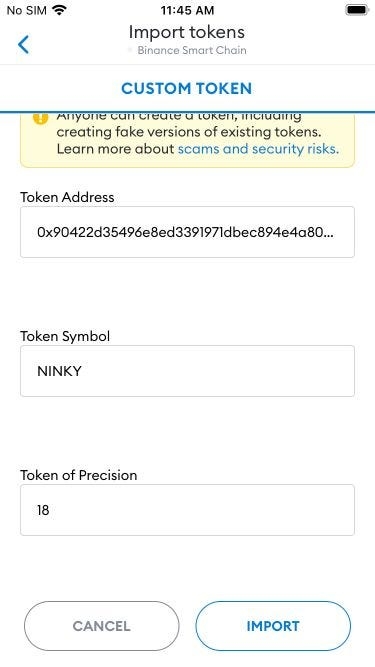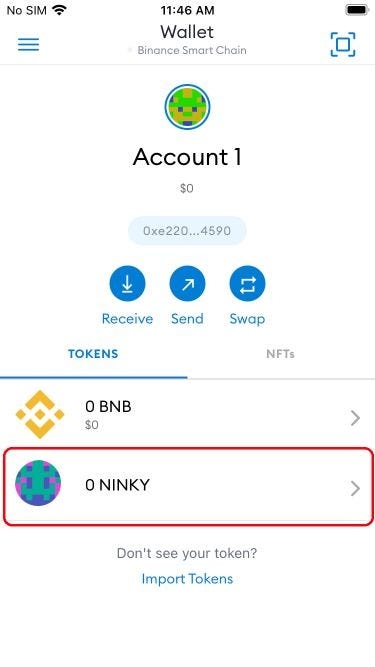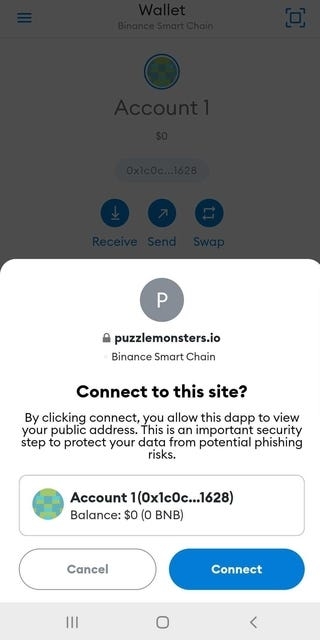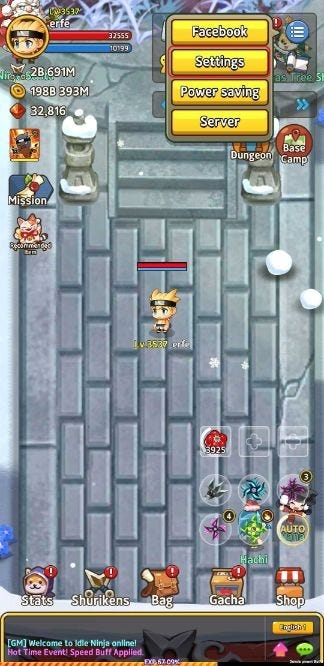Linking Wallets
Last updated
Last updated
Users must be over 1,000 level to link their wallet to the game.
In your Metamask wallet, click the button in the upper left corner.
2. Click the ‘Settings’ button in the menu on the left.
3. Click on the ‘Networks’ button.
4. Click on the ‘Add Network’ button.
5. Enter the information below.
Network Name: Binance Smart Chain RPC Url: https://bsc-dataseed.binance.org/ Chain ID: 56 Symbol: BNB Block Explorer URL: https://bscscan.com/ Then click on the ‘Add’ button.
6. Check that the phrase ‘Binance Smart Chain’ appears in the wallet main menu. Then click on the ‘Add token’ button on the bottom.
7. Input the NINKY token address in the blank.
Address : 0x90422d35496e8ed3391971dbec894e4a8057081f
Then, click the 'IMPORT' button.
8. If you can see 'NINKY' in the list, it’s successfully done! Now, open Idle Ninja Online.
9. Click the ‘Settings’ button in Idle Ninja Online.
10. Click the ‘WalletConect’ button at the bottom of Settings.
11. Click the ‘Connect’ button.
12. If you can see your wallet address below the ‘NINKY’ phrase, the link has been done successfully.
Depending on the network condition, the linkage may be unstable. If the link hasn’t been established correctly, please try again.
The linkage with the Metamask Wallet is the most recommended. Be aware that the linkage with other wallets can yield unexpected problems.